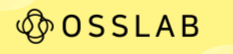Re: [문의] Dev tools를 사용한 데이터 업로드 방법
페이지 정보

본문
안녕하세요.
Kibana UI의 Dev Tools를 사용할 것입니다.
Dev Tools는 Logstash를 사용하지 않고 Elasticsearch에서 데이터를 업로드하는 데 유용합니다.
Dev Tools를 사용하여 Kibana에서 원하는 데이터를 게시, 배치, 삭제, 검색할 수 있습니다.
Kibana 자체에서 샘플 데이터를 로드하려고 합니다. 이를 사용하여 샘플 데이터로 연습하고 Kibana 기능을 사용하여 Kibana를 잘 이해할 수 있습니다.
다음 URL에서 json 데이터를 가져와 Kibana에 업로드해 보겠습니다. 마찬가지로 Kibana 내부에 로드할 샘플 json 데이터를 시도할 수 있습니다.
샘플 데이터 업로드를 시작하기 전에 Elasticsearch에서 사용할 인덱스가 있는 json 데이터가 있어야 합니다. logstash를 사용하여 업로드할 때 logstash는 인덱스를 추가하는 데 주의를 기울이고 사용자는 elasticsearch에 필요한 인덱스에 대해 신경 쓸 필요가 없습니다.
일반 Json 데이터
[
{"type":"act","line_id":1,"play_name":"Henry IV",
"speech_number":"","line_number":"","speaker":"","text_entry":"ACT I"},
{"type":"scene","line_id":2,"play_name":"Henry IV",
"speech_number":"","line_number":"","speaker":"","text_entry":"SCENE I.London. The palace."},
{"type":"line","line_id":3,"play_name":"Henry IV",
"speech_number":"","line_number":"","speaker":"","text_entry":
"Enter KING HENRY, LORD JOHN OF LANCASTER, the
EARL of WESTMORELAND, SIR WALTER BLUNT, and others"}
]
Kibana와 함께 사용할 json 코드는 다음과 같이 인덱싱되어야 합니다.
{"index":{"_index":"shakespeare","_id":0}}
{"type":"act","line_id":1,"play_name":"Henry IV",
"speech_number":"","line_number":"","speaker":"","text_entry":"ACT I"}
{"index":{"_index":"shakespeare","_id":1}}
{"type":"scene","line_id":2,"play_name":"Henry IV",
"speech_number":"","line_number":"","speaker":"",
"text_entry":"SCENE I. London. The palace."}
{"index":{"_index":"shakespeare","_id":2}}
{"type":"line","line_id":3,"play_name":"Henry IV",
"speech_number":"","line_number":"","speaker":"","text_entry":
"Enter KING HENRY, LORD JOHN OF LANCASTER, the EARL
of WESTMORELAND, SIR WALTER BLUNT, and others"}
jsonfile - {"index":{"_index":"nameofindex","_id":key}} 에 추가 데이터가 있음을 참고 하세요 .
Elasticsearch와 호환되는 샘플 json 파일을 변환하기 위해 여기에 Elasticsearch가 원하는 형식으로 제공된 json 파일을 출력하는 php의 작은 코드가 있습니다.
PHP 코드
<?php
$myfile = fopen("todo.json", "r") or die("Unable to open file!"); // your json
file here
$alldata = fread($myfile,filesize("todo.json"));
fclose($myfile);
$farray = json_decode($alldata);
$afinalarray = [];
$index_name = "todo";
$i=0;
$myfile1 = fopen("todonewfile.json", "w") or die("Unable to open file!"); //
writes a new file to be used in kibana dev tool
foreach ($farray as $a => $value) {
$_index = json_decode('{"index": {"_index": "'.$index_name.'", "_id": "'.$i.'"}}');
fwrite($myfile1, json_encode($_index));
fwrite($myfile1, "\n");
fwrite($myfile1, json_encode($value));
fwrite($myfile1, "\n");
$i++;
}
?>
https://jsonplaceholder.typicode.com/todos 에서 todo json 파일을 가져 오고 php 코드를 사용하여 Kibana에서 업로드해야 하는 형식으로 변환합니다.
샘플 데이터를 로드하려면 아래와 같이 개발 도구 탭을 엽니다.
PHP 코드를 통해 실행한 후 얻은 json 데이터를 가져옵니다.
json 데이터를 업로드하기 위해 개발 도구에서 사용되는 명령은 -
POST _bulk
인덱스의 이름은 todo 입니다.
녹색 버튼을 클릭하면 데이터가 업로드되고 Elasticsearch에서 인덱스가 생성되었는지 여부를 다음과 같이 확인할 수 있습니다.
다음과 같이 dev 도구 자체에서 동일한 것을 확인할 수 있습니다.
명령 -
GET /_cat/indices
index:todo 에서 무언가를 검색하려면 아래와 같이 하면 됩니다.
개발 도구의 명령
GET /todo/_search
todoindex에 있는 모든 레코드를 제공합니다. 우리가 얻는 총 레코드는 200입니다.
감사합니다.
>
>
> Kibana UI에서 dev tools를 이용한 데이터 업로드 방법이 궁금합니다.
>
>
Kibana UI의 Dev Tools를 사용할 것입니다.
Dev Tools는 Logstash를 사용하지 않고 Elasticsearch에서 데이터를 업로드하는 데 유용합니다.
Dev Tools를 사용하여 Kibana에서 원하는 데이터를 게시, 배치, 삭제, 검색할 수 있습니다.
Kibana 자체에서 샘플 데이터를 로드하려고 합니다. 이를 사용하여 샘플 데이터로 연습하고 Kibana 기능을 사용하여 Kibana를 잘 이해할 수 있습니다.
다음 URL에서 json 데이터를 가져와 Kibana에 업로드해 보겠습니다. 마찬가지로 Kibana 내부에 로드할 샘플 json 데이터를 시도할 수 있습니다.
샘플 데이터 업로드를 시작하기 전에 Elasticsearch에서 사용할 인덱스가 있는 json 데이터가 있어야 합니다. logstash를 사용하여 업로드할 때 logstash는 인덱스를 추가하는 데 주의를 기울이고 사용자는 elasticsearch에 필요한 인덱스에 대해 신경 쓸 필요가 없습니다.
일반 Json 데이터
[
{"type":"act","line_id":1,"play_name":"Henry IV",
"speech_number":"","line_number":"","speaker":"","text_entry":"ACT I"},
{"type":"scene","line_id":2,"play_name":"Henry IV",
"speech_number":"","line_number":"","speaker":"","text_entry":"SCENE I.London. The palace."},
{"type":"line","line_id":3,"play_name":"Henry IV",
"speech_number":"","line_number":"","speaker":"","text_entry":
"Enter KING HENRY, LORD JOHN OF LANCASTER, the
EARL of WESTMORELAND, SIR WALTER BLUNT, and others"}
]
Kibana와 함께 사용할 json 코드는 다음과 같이 인덱싱되어야 합니다.
{"index":{"_index":"shakespeare","_id":0}}
{"type":"act","line_id":1,"play_name":"Henry IV",
"speech_number":"","line_number":"","speaker":"","text_entry":"ACT I"}
{"index":{"_index":"shakespeare","_id":1}}
{"type":"scene","line_id":2,"play_name":"Henry IV",
"speech_number":"","line_number":"","speaker":"",
"text_entry":"SCENE I. London. The palace."}
{"index":{"_index":"shakespeare","_id":2}}
{"type":"line","line_id":3,"play_name":"Henry IV",
"speech_number":"","line_number":"","speaker":"","text_entry":
"Enter KING HENRY, LORD JOHN OF LANCASTER, the EARL
of WESTMORELAND, SIR WALTER BLUNT, and others"}
jsonfile - {"index":{"_index":"nameofindex","_id":key}} 에 추가 데이터가 있음을 참고 하세요 .
Elasticsearch와 호환되는 샘플 json 파일을 변환하기 위해 여기에 Elasticsearch가 원하는 형식으로 제공된 json 파일을 출력하는 php의 작은 코드가 있습니다.
PHP 코드
<?php
$myfile = fopen("todo.json", "r") or die("Unable to open file!"); // your json
file here
$alldata = fread($myfile,filesize("todo.json"));
fclose($myfile);
$farray = json_decode($alldata);
$afinalarray = [];
$index_name = "todo";
$i=0;
$myfile1 = fopen("todonewfile.json", "w") or die("Unable to open file!"); //
writes a new file to be used in kibana dev tool
foreach ($farray as $a => $value) {
$_index = json_decode('{"index": {"_index": "'.$index_name.'", "_id": "'.$i.'"}}');
fwrite($myfile1, json_encode($_index));
fwrite($myfile1, "\n");
fwrite($myfile1, json_encode($value));
fwrite($myfile1, "\n");
$i++;
}
?>
https://jsonplaceholder.typicode.com/todos 에서 todo json 파일을 가져 오고 php 코드를 사용하여 Kibana에서 업로드해야 하는 형식으로 변환합니다.
샘플 데이터를 로드하려면 아래와 같이 개발 도구 탭을 엽니다.
PHP 코드를 통해 실행한 후 얻은 json 데이터를 가져옵니다.
json 데이터를 업로드하기 위해 개발 도구에서 사용되는 명령은 -
POST _bulk
인덱스의 이름은 todo 입니다.
녹색 버튼을 클릭하면 데이터가 업로드되고 Elasticsearch에서 인덱스가 생성되었는지 여부를 다음과 같이 확인할 수 있습니다.
다음과 같이 dev 도구 자체에서 동일한 것을 확인할 수 있습니다.
명령 -
GET /_cat/indices
index:todo 에서 무언가를 검색하려면 아래와 같이 하면 됩니다.
개발 도구의 명령
GET /todo/_search
todoindex에 있는 모든 레코드를 제공합니다. 우리가 얻는 총 레코드는 200입니다.
감사합니다.
>
>
> Kibana UI에서 dev tools를 이용한 데이터 업로드 방법이 궁금합니다.
>
>
- 이전글[문의] Dev tools를 사용한 데이터 업로드 방법 21.07.30
- 다음글Q. 파티션별로 디스크 사용량 점검 방법 21.07.30
댓글목록
등록된 댓글이 없습니다.