beam.smp 프로세스 높은 메모리 사용률 해결방법
페이지 정보

본문
controller node에서 beam.smp 프로세스의 메모리 사용량이 높아지는 이슈 발생
분석 내용
---------------------------------------------------------
Top CPU-using processes:
USER PID %CPU %MEM VSZ-MiB RSS-MiB TTY STAT START TIME COMMAND
ceilome+ 3955 27.4 27.4 27525 17622 ? Sl 00:33 82:11 ceilometer-collector - CollectorService(0)
ceilome+ 3931 16.1 1.7 8028 1149 ? Sl 00:33 48:20 ceilometer-agent-notification - NotificationService(0)
root 404451 7.7 0.1 426 93 pts/0 S+ 05:30 0:09 /usr/bin/python /sbin/sosreport -n
rabbitmq 238763 6.3 0.9 17537 606 ? Sl 01:24 15:49 /usr/lib64/erlang/erts-7.3.1.2/bin/beam.smp -W w
......
Top MEM-using processes:
USER PID %CPU %MEM VSZ-MiB RSS-MiB TTY STAT START TIME COMMAND
ceilome+ 3955 27.4 27.4 27525 17622 ? Sl 00:33 82:11 ceilometer-collector - CollectorService(0)
mongodb 3763 4.6 7.4 660099 4788 ? Sl 00:33 13:59 /usr/bin/mongod --quiet -f
Top CPU-using processes:
USER PID %CPU %MEM VSZ-MiB RSS-MiB TTY STAT START TIME COMMAND
ceilome+ 4033 24.4 26.7 27078 17158 ? Sl 00:52 70:59 ceilometer-collector - CollectorService(0)
rabbitmq 22873 9.3 1.7 18644 1091 ? Sl 00:52 26:59 /usr/lib64/erlang/erts-7.3.1.2/bin/beam.smp -W w
ceilome+ 4062 8.8 0.7 6875 505 ? Sl 00:52 25:36 ceilometer-agent-notification - NotificationService(0)
......
Top MEM-using processes:
USER PID %CPU %MEM VSZ-MiB RSS-MiB TTY STAT START TIME COMMAND
ceilome+ 4033 24.4 26.7 27078 17158 ? Sl 00:52 70:59 ceilometer-collector - CollectorService(0)
mongodb 3698 4.6 7.2 660480 4656 ? Sl 00:52 13:23 /usr/bin/mongod --quiet -f
mysql 27070 2.1 2.0 3354 1306 ? Sl 00:53 6:06 /usr/sbin/mysqld --defaults-file=/etc/my.cnf --basedir=/usr
Top CPU-using processes:
USER PID %CPU %MEM VSZ-MiB RSS-MiB TTY STAT START TIME COMMAND
ceilome+ 3859 24.1 19.8 22718 12749 ? Sl 01:18 65:41 ceilometer-collector - CollectorService(0)
rabbitmq 22390 7.3 1.1 17949 735 ? Sl 01:19 20:02 /usr/lib64/erlang/erts-7.3.1.2/bin/beam.smp -W w
ceilome+ 3869 5.6 0.2 5307 136 ? Sl 01:18 15:22 ceilometer-agent-notification - NotificationService(0)
......
Top MEM-using processes:
USER PID %CPU %MEM VSZ-MiB RSS-MiB TTY STAT START TIME COMMAND
ceilome+ 3859 24.1 19.8 22718 12749 ? Sl 01:18 65:41 ceilometer-collector - CollectorService(0)
mongodb 3686 2.0 5.9 660366 3842 ? Sl 01:18 5:36 /usr/bin/mongod --quiet -f
mysql 19159 2.1 2.0 3218 1293 ? Sl 01:19 5:49 /usr/sbin/mysqld --defaults-file=/etc/my.cnf --basedir=/usr
--------------------------------------------------------------------
관련문서
https://access.redhat.com/solutions/2971771 를 참조하여 파라미터값 수정하여 정상화 확인
분석 내용
---------------------------------------------------------
Top CPU-using processes:
USER PID %CPU %MEM VSZ-MiB RSS-MiB TTY STAT START TIME COMMAND
ceilome+ 3955 27.4 27.4 27525 17622 ? Sl 00:33 82:11 ceilometer-collector - CollectorService(0)
ceilome+ 3931 16.1 1.7 8028 1149 ? Sl 00:33 48:20 ceilometer-agent-notification - NotificationService(0)
root 404451 7.7 0.1 426 93 pts/0 S+ 05:30 0:09 /usr/bin/python /sbin/sosreport -n
rabbitmq 238763 6.3 0.9 17537 606 ? Sl 01:24 15:49 /usr/lib64/erlang/erts-7.3.1.2/bin/beam.smp -W w
......
Top MEM-using processes:
USER PID %CPU %MEM VSZ-MiB RSS-MiB TTY STAT START TIME COMMAND
ceilome+ 3955 27.4 27.4 27525 17622 ? Sl 00:33 82:11 ceilometer-collector - CollectorService(0)
mongodb 3763 4.6 7.4 660099 4788 ? Sl 00:33 13:59 /usr/bin/mongod --quiet -f
Top CPU-using processes:
USER PID %CPU %MEM VSZ-MiB RSS-MiB TTY STAT START TIME COMMAND
ceilome+ 4033 24.4 26.7 27078 17158 ? Sl 00:52 70:59 ceilometer-collector - CollectorService(0)
rabbitmq 22873 9.3 1.7 18644 1091 ? Sl 00:52 26:59 /usr/lib64/erlang/erts-7.3.1.2/bin/beam.smp -W w
ceilome+ 4062 8.8 0.7 6875 505 ? Sl 00:52 25:36 ceilometer-agent-notification - NotificationService(0)
......
Top MEM-using processes:
USER PID %CPU %MEM VSZ-MiB RSS-MiB TTY STAT START TIME COMMAND
ceilome+ 4033 24.4 26.7 27078 17158 ? Sl 00:52 70:59 ceilometer-collector - CollectorService(0)
mongodb 3698 4.6 7.2 660480 4656 ? Sl 00:52 13:23 /usr/bin/mongod --quiet -f
mysql 27070 2.1 2.0 3354 1306 ? Sl 00:53 6:06 /usr/sbin/mysqld --defaults-file=/etc/my.cnf --basedir=/usr
Top CPU-using processes:
USER PID %CPU %MEM VSZ-MiB RSS-MiB TTY STAT START TIME COMMAND
ceilome+ 3859 24.1 19.8 22718 12749 ? Sl 01:18 65:41 ceilometer-collector - CollectorService(0)
rabbitmq 22390 7.3 1.1 17949 735 ? Sl 01:19 20:02 /usr/lib64/erlang/erts-7.3.1.2/bin/beam.smp -W w
ceilome+ 3869 5.6 0.2 5307 136 ? Sl 01:18 15:22 ceilometer-agent-notification - NotificationService(0)
......
Top MEM-using processes:
USER PID %CPU %MEM VSZ-MiB RSS-MiB TTY STAT START TIME COMMAND
ceilome+ 3859 24.1 19.8 22718 12749 ? Sl 01:18 65:41 ceilometer-collector - CollectorService(0)
mongodb 3686 2.0 5.9 660366 3842 ? Sl 01:18 5:36 /usr/bin/mongod --quiet -f
mysql 19159 2.1 2.0 3218 1293 ? Sl 01:19 5:49 /usr/sbin/mysqld --defaults-file=/etc/my.cnf --basedir=/usr
--------------------------------------------------------------------
관련문서
https://access.redhat.com/solutions/2971771 를 참조하여 파라미터값 수정하여 정상화 확인
- 이전글rhosp10 vLB 중복 호출 이슈 해결 방법 20.10.19
- 다음글controller node pcs resource fail 이슈 해결 방법 20.10.19
댓글목록
등록된 댓글이 없습니다.