kubesphere - 설치 III
페이지 정보
작성자 꿈꾸는여행자 작성일 22-11-02 14:54 조회 2,013 댓글 0본문
안녕하세요.
꿈꾸는 여행자 입니다.
앞서 설치 진행한 사항 이후,
기준으로 kubesphere를 설치 진행해 보겠습니다.
이번 진행할 내역은 다음과 같습니다.
> 다음
1. 진행 내역
4. Verify the Installation
4.1. Check result
4.2. Login console
4. Verify the Installation
4.1. Check result
-
Run the following command to check the result.
|
kubectl logs -n kubesphere-system $(kubectl get pod -n kubesphere-system -l 'app in (ks-install, ks-installer)' -o jsonpath='{.items[0].metadata.name}') -f |
|
[root@localhost ~]# kubectl logs -n kubesphere-system $(kubectl get pod -n kubesphere-system -l 'app in (ks-install, ks-installer)' -o jsonpath='{.items[0].metadata.name}') -f … Collecting installation results ... ##################################################### ### Welcome to KubeSphere! ### ##################################################### Console: http://192.168.50.200:30880 Account: admin Password: P@88w0rd NOTES: 1. After you log into the console, please check the monitoring status of service components in "Cluster Management". If any service is not ready, please wait patiently until all components are up and running. 2. Please change the default password after login. ##################################################### https://kubesphere.io 2022-10-06 17:08:06 ##################################################### |
The output displays the IP address and port number of the web console, which is exposed through NodePort 30880 by default. Now, you can access the console at <NodeIP>:30880 with the default account and password (admin/P@88w0rd).
After logging in to the console, you can check the status of different components in System Components. You may need to wait for some components to be up and running if you want to use related services. You can also use kubectl get pod --all-namespaces to inspect the running status of KubeSphere workloads.
|
kubectl get node kubectl describe node localhost kubectl get pod --all-namespaces |
|
[root@localhost ~]# kubectl get node NAME STATUS ROLES AGE VERSION localhost Ready control-plane,master,worker 12m v1.22.10 [root@localhost ~]# kubectl describe node localhost … Allocated resources: (Total limits may be over 100 percent, i.e., overcommitted.) Resource Requests Limits -------- -------- ------ cpu 1657m (46%) 10110m (280%) memory 1120Mi (16%) 13720Mi (201%) ephemeral-storage 0 (0%) 0 (0%) hugepages-1Gi 0 (0%) 0 (0%) hugepages-2Mi 0 (0%) 0 (0%) … [root@localhost ~]# kubectl get pod --all-namespaces NAMESPACE NAME READY STATUS RESTARTS AGE kube-system calico-kube-controllers-69d878584c-5fwlp 1/1 Running 2 (2m18s ago) 13m kube-system calico-node-jwttn 1/1 Running 2 (2m17s ago) 13m kube-system coredns-b5648d655-r2chh 1/1 Running 2 (2m13s ago) 13m kube-system coredns-b5648d655-zd6mz 1/1 Running 2 (2m13s ago) 13m kube-system kube-apiserver-localhost 1/1 Running 2 (2m17s ago) 13m kube-system kube-controller-manager-localhost 1/1 Running 2 (2m17s ago) 13m kube-system kube-proxy-wvs8p 1/1 Running 2 (2m17s ago) 13m kube-system kube-scheduler-localhost 1/1 Running 2 (2m18s ago) 13m kube-system nodelocaldns-9k9vd 1/1 Running 2 (2m17s ago) 13m kube-system openebs-localpv-provisioner-57bbf864d5-7cqzv 1/1 Running 2 (2m18s ago) 13m kube-system snapshot-controller-0 1/1 Running 2 (2m17s ago) 11m kubesphere-controls-system default-http-backend-5bf68ff9b8-xmzl6 1/1 Running 2 (2m18s ago) 9m33s kubesphere-controls-system kubectl-admin-6dbcb94855-dds5h 1/1 Running 1 (2m18s ago) 2m53s kubesphere-monitoring-system alertmanager-main-0 2/2 Running 0 4m15s kubesphere-monitoring-system kube-state-metrics-7bdc7484cf-tkv6k 3/3 Running 3 (2m17s ago) 4m22s kubesphere-monitoring-system node-exporter-4zzwz 2/2 Running 2 (2m17s ago) 4m24s kubesphere-monitoring-system notification-manager-deployment-78664576cb-rstc6 2/2 Running 2 (2m17s ago) 3m34s kubesphere-monitoring-system notification-manager-operator-7d44854f54-gwnrx 2/2 Running 2 (2m17s ago) 4m3s kubesphere-monitoring-system prometheus-k8s-0 1/2 Running 0 4m15s kubesphere-monitoring-system prometheus-operator-8955bbd98-pzdvt 2/2 Running 2 (2m17s ago) 4m24s kubesphere-system ks-apiserver-7c8c448bbb-gd5sr 1/1 Running 1 (2m17s ago) 9m33s kubesphere-system ks-console-54bd5bcbc6-d9xnh 1/1 Running 2 (2m17s ago) 9m33s kubesphere-system ks-controller-manager-bdbb456f4-th67d 1/1 Running 1 (2m18s ago) 9m33s kubesphere-system ks-installer-57d7fd8859-x8dn5 1/1 Running 2 (2m18s ago) 13m [root@localhost ~]# |
4.2. Login console
-
Login
-
Console: http://192.168.50.200:30880
-
Account: admin
-
Password: P@88w0rd
-
-
Change Password
-
Ldssmart1160!!
-
댓글목록 0
등록된 댓글이 없습니다.