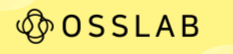운영 Ansible - Windows 원격 관리(기본 방식)
페이지 정보

본문
1. WIndows 구성(WIndows 7, 2008 버전 초과만 가능)
1.1. 환경 구성
## Powershell 실행 $file = "$env:temp\ConfigureRemotingForAnsible.ps1" (New-Object -TypeName System.Net.WebClient).DownloadFile($url, $file) powershell.exe -ExecutionPolicy ByPass -File $file |
1.2. Windows 환경 구성 확인
winrm enumerate winrm/config/Listener Set-Item -Path WSMan:\localhost\Service\Auth\Basic -Value |
2. Ansible 서버
2.1. Inventory 구성
# cd /root # vi inventory [windows] 10.10.10.2 ## windows server IP [windows:vars} ansible_user=ansible ## Windows User Name ansible_password=password ## Windows User Password ansible_connection=winrm ansible_winrm_server_cert_validation=ignore |
2.2. Ping Test
# ansible windows -m win_ping -i ./inventory 10.10.10.2 | SUCCESS => { "changed": false, "ping": "pong" } |
- 이전글Ansible - 생성한 플레이북 및 변수 재사용 21.12.15
- 다음글Ansible - 재사용 가능한 Playbook 작업 21.10.18
댓글목록

최고관리자님의 댓글
최고관리자 작성일좋은글 감사합니다. ^^